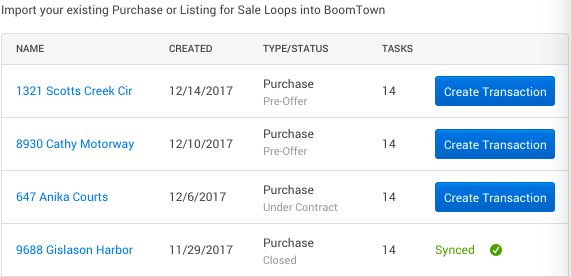Dotloop Transaction Imports 9-11-17
We have completed our next phase of our integration with Dotloop!
Now you can import existing transactions from your loops in your dotloop account into MyDeals. This will enable you to easily add a transaction after the loop is complete, and keep your BoomTown lead profile information up to date with the latest transaction information.
Visit the MyDeals page in the CRM, and click on “Import Transactions” to find an existing loop, and get started.
#protips
- Make sure your account is synced with Dotloop. You’ll find this under profile > Integration settings.
- Loops displayed for import are for the Dotloop account which is synced with your BT profile.
- If a loop exists but does not have a lead profile to be sycned with you’ll need to first add the lead into boomtown. (manually add a lead).