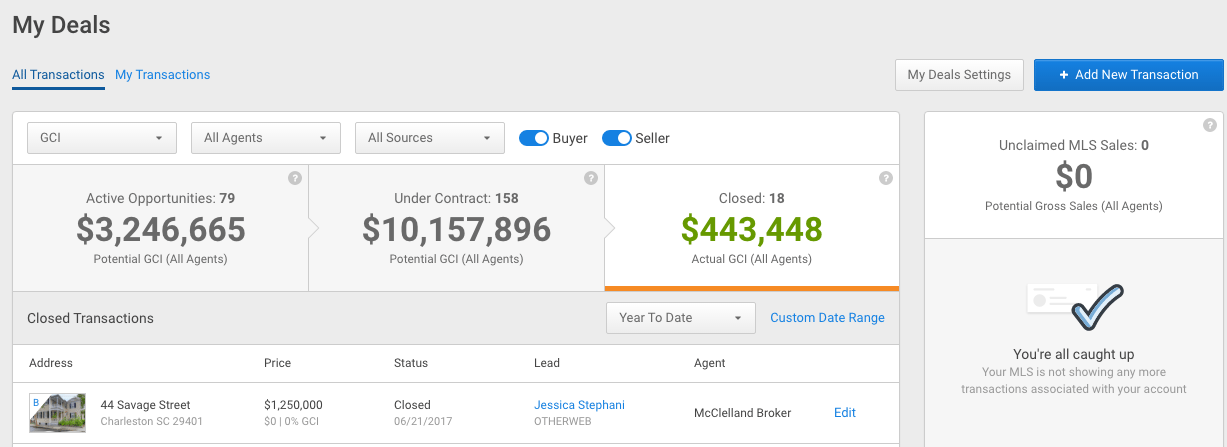MyDeals 7-31-17
Introducing MyDeals!
A new dashboard that enables you to view your entire sales pipeline right in BoomTown.
A few weeks ago our team rolled out the ability to create a transaction, and the ability to sync this data with Dotloop if you wish. Now we’re making it easy to view all of your transactions in one simple dashboard that displays your Active, Pending, and Closed transactions.
Claiming a Deal
In markets that have available sold data provided from the MLS we are able to provide a great option to help keep you on top of closed deals. The “Claim Deal” function on the right side of the page is a running feed of recently closed transactions that match your Agent(s) ID, and do not exist in BoomTown. By claiming a deal you are able to have a more complete lead profile, and gain visibility in the dashboard. Claimed deals can be added to existing lead profiles, or you can append a previous transaction.
#Protips!
- Create a transaction! Dotloop is NOT required to create a transaction. Any deal can be manually added into BT or claimed via the MyDeals dashboard. By adding transactions you not only gain visibility into your pipeline, but the ability to see what sources perform over the long term, and the ability to use BT to manage your Past client database effectively.
- Broker/Owner settings: By default the dashboard is “On” for all agents, but admins have the ability to toggle Mydeals on/off, and turn GCI,Volume, and Splits On/Off in the settings to customize what metrics are important to you.