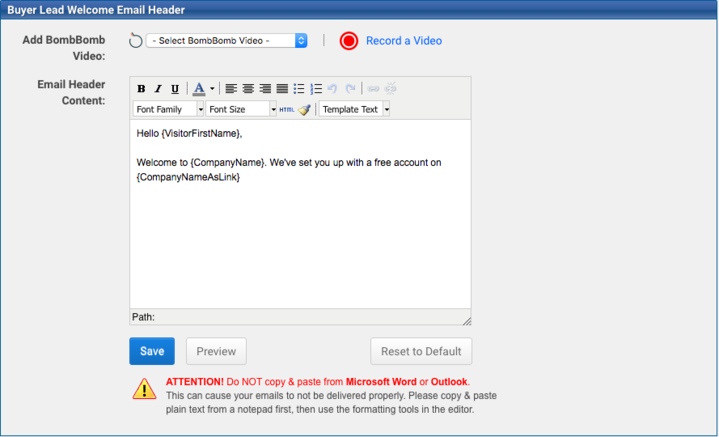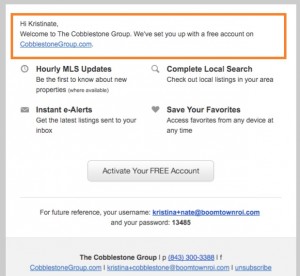Customize Your Welcome Emails 5-4-16
Welcome Emails
This week we’re introducing the ability to add custom headers for your buyer lead welcome emails! These are the automated emails generated, and sent to leads when they register online or are manually added to the CRM.
Customize your welcomes with these easy steps:
- Click into “Lead Email Settings” under your BT user profile.
- Look for the “Buyer Lead Welcome Email Header” customization box.
- Add in your own custom welcome via text/HTML or Record a video with our new BombBomb integration!
- Save to add it to your welcomes or Preview if you want a sneak peak.
The area highlighted in orange above will where any custom text, html, or BombBomb videos will be displayed.
Get Started
- Click into your lead email settings, and write a custom intro for your welcome email. Keep it short, and think of it as an additional point to introduce yourself or your agents/ISA’s before they reach out with a personal email, call, or text.
- Have BombBomb? Record a 15-20 second introduction video, and add it to your welcome email. Focus on on helping the user understand that there is a real person behind this website here to help them.