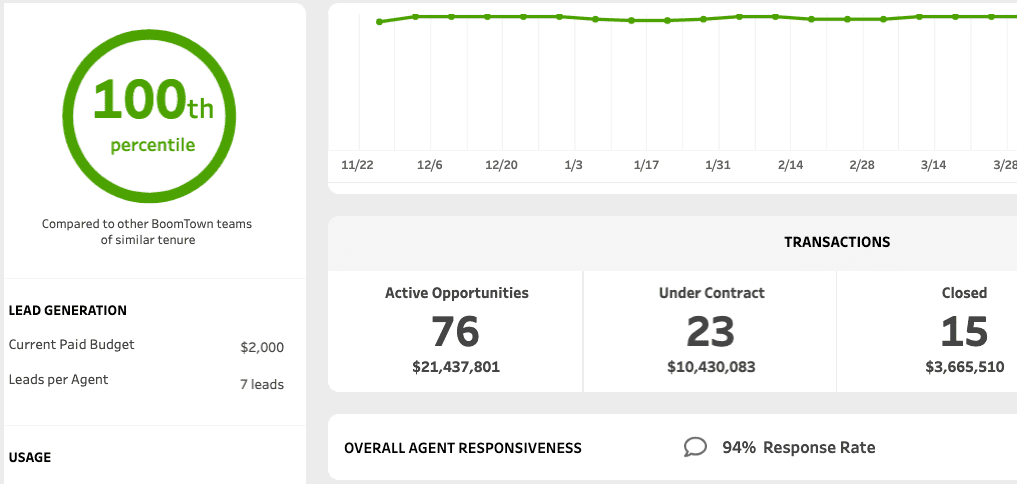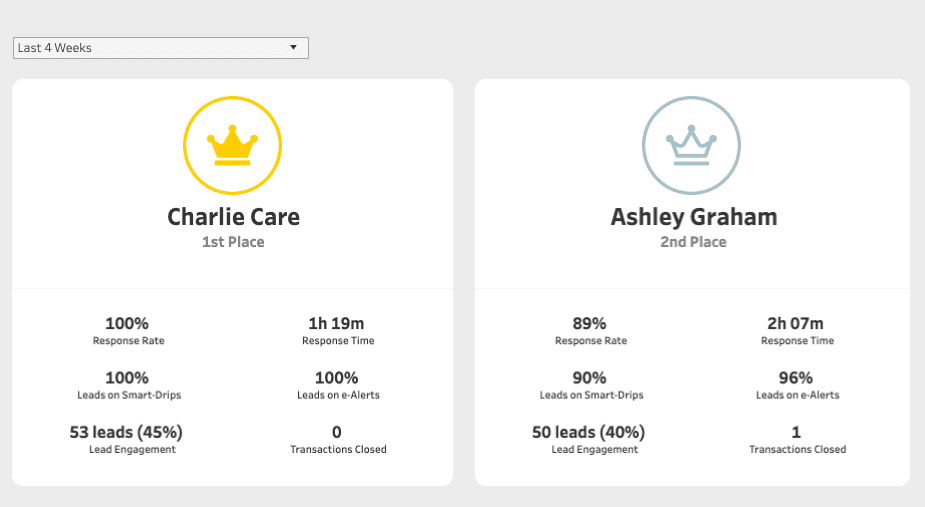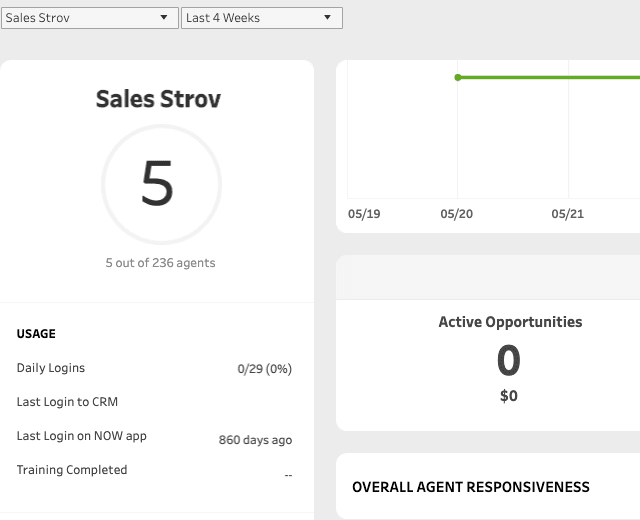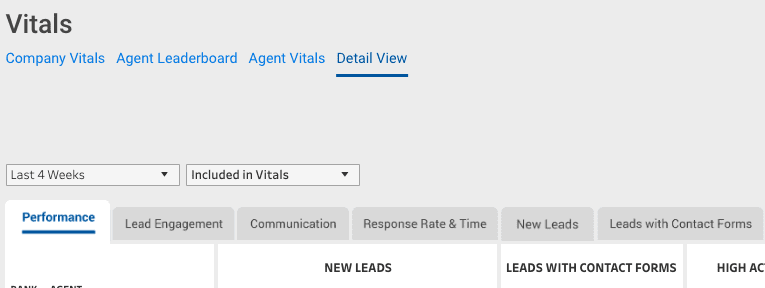Vitals Report 3.0 5-29-19
We’re excited to introduce the latest version of our most powerful report: Vitals 3.0!
Our newest report is packed with enhancements and features that will help you produce better results. Let’s dive into the top takeaways!
Company Vitals
For Broker/Admin roles only, clicking Reporting > Vitals within your CRM will take you to the Company Vitals screen. This dashboard gives Broker/Admin users an overview of the BoomTown platform. A couple of noteworthy improvements…
- Transaction Data: Now you can see your deal pipeline at a glance.
- Clickable Insights: Click into “New Leads,” “Contact Forms,” or “High Activity” to view those leads, and start working them right away!
- Overall Responsiveness: View a weighted average response rate to newly assigned leads, leads with forms, and high activity leads.
Agent Leaderboard
Now Broker/Admins have a way to view Agent performance and identify opportunities for coaching! The Leaderboard ranks Agents based on key metrics that are important to success with BoomTown.
- Overall ranking is based on the total of your individual rankings. Being 1st in more metrics improves an Agent’s overall ranking score.
- Broker/Admins can choose to exclude certain individual Agents (or themselves) from rankings. This can be found by clicking into Admin > Agents, selecting the specific Agent, and scrolling to their “Reporting Settings.”
- By default the Leaderboard is visible to Broker/Admin users only. We can enable this for Agent visibility at your request.
Agent Vitals
Agents now have their own personal vitals report! They can view opportunities for improvement and click into metrics to start following up with those leads.
Detail View
All the data, all the metrics, and all in one place! The Detail View gives you all the stats you need about each of the report’s tracked metrics, in total and broken down by Agent.
- Need to work on this data in Excel or a .csv? Use the handy “Export” button on this screen to download a file of the Detail View.