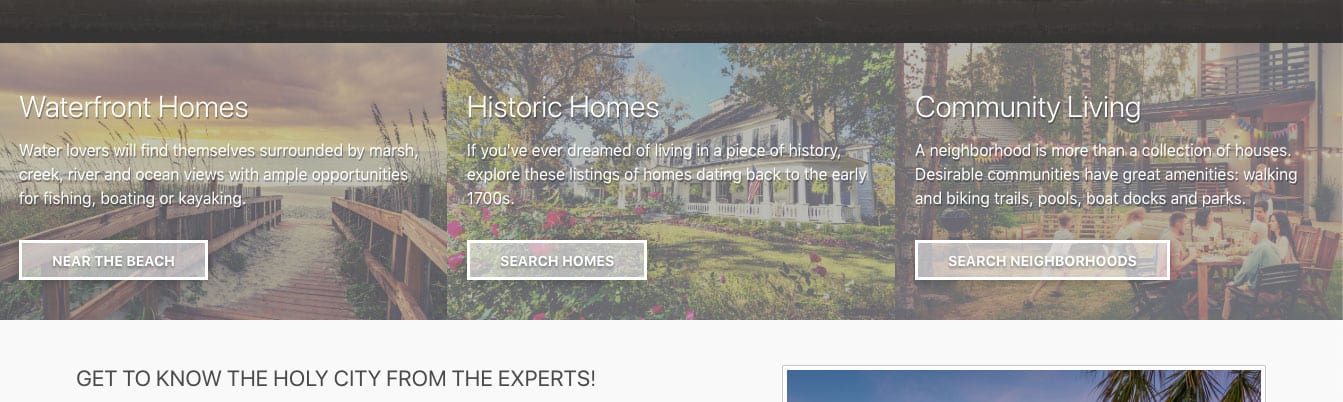11-13-19 Agent Subdomain Teaser Widget Customization
Now Agents (with site-editor permissions) can customize their homepage for a totally fresh look using our new “Teaser Widgets”
Teaser Widgets
Want to give you site a fresh look? Try adding the teasers widget, and use the total of 6 drop down menu options to change the look of your homepage. To access this feature from the homepage customizer go to
Widgets> Homepage Widgets> Teaser Widget. Please note that even when customizing a sub-domain this is the correct navigation. Users will be prompted to click a button that confirms you’re ready to customize your site differently from the global homepage settings.
Example: Full Width Image. By selecting this teaser option you can add an image and have this be the entire square + link for the 3 areas. This is a great option if you’ve got a few design skills, and want to do something totally custom without HTML. Example below.