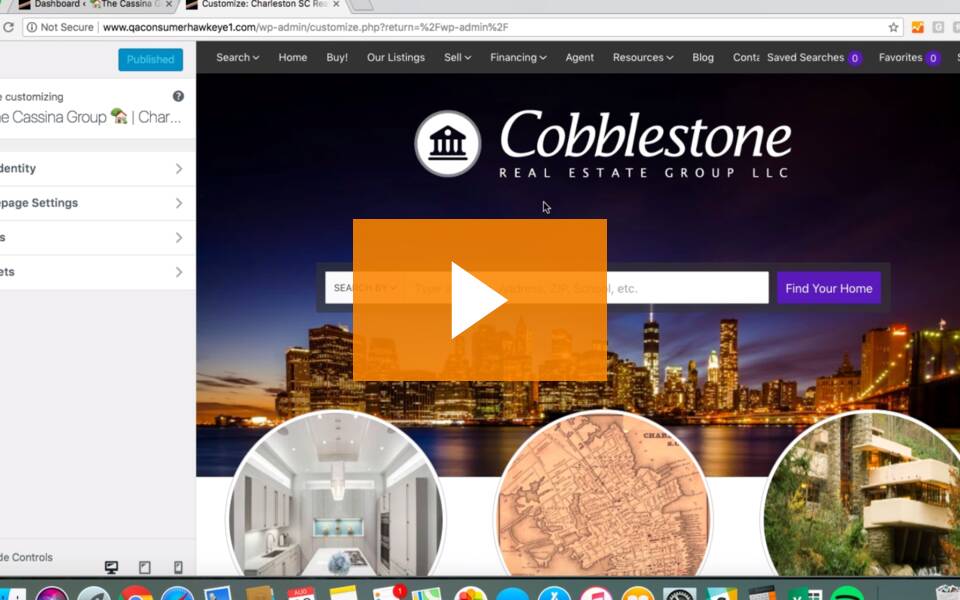Site Editor For WordPress 8-29-18
Now making quick changes to the appearance of your home page is easier than ever thanks to our new Site Editor permission! This is a new permission that is turned on by default for broker/admins.
Site Editor gives users permissions to make edits to the appearance of your BoomTown website’s homepage. Quickly and easily make updates to your homepage text widgets, change your background, upload a custom favicon, and more! For a full breakdown of edits available see below or just watch our video tour!
- Site Identity:
- Upload A custom favicon
- homepage settings
- Edit background images
- Main Menu
- Ability to add and edit top level menu tabs
- Ability to add and edit sub-menu tabs
- URLs pointing away from your BoomTown site will automatically open in a new tab
- Note that menus have a max of 1 sub-layer.
- Homepage Text Widget
- Ability to upload a new photo
- Ability to edit Homepage text
- New formatting tools will be added (bold, italics, link, bullets and numbering) no need to use HTML
- Portholes (HAWKEYE theme ONLY)
- Ability to upload a new photo to each porthole or switch back to default photo
- Ability to edit porthole text
- Ability to edit button text
- Ability to set URL button re-directs to
- If URL points away from BoomTown site, we’ll automatically force page to open in a new tab