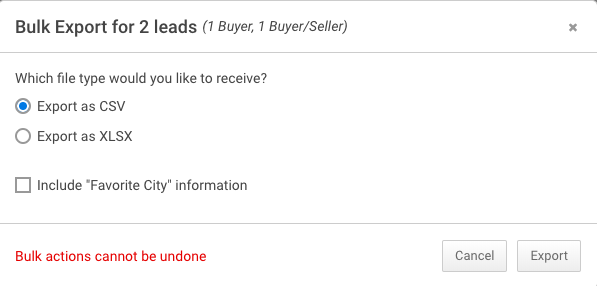Bulk Action Lead Export 9-7-18
We’ve updated our “Export” functionality to now be a part of our “Bulk Actions” tool. Along with the move in the interface comes the new functionality of being able to export selected leads (check marked) instead of having to receive an export of the entire filter. This makes Exporting (available only to broker/admins) of a specific number of leads easy to do!
Step By Step
1. Create a segment in lead central using advanced filters.
2. Select the leads you desire to export.
3. Select “Export” in the bulk actions menu.
4. Adjust settings for CSV or XLSX.