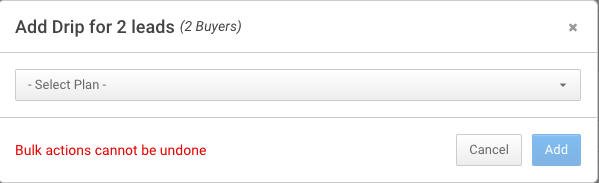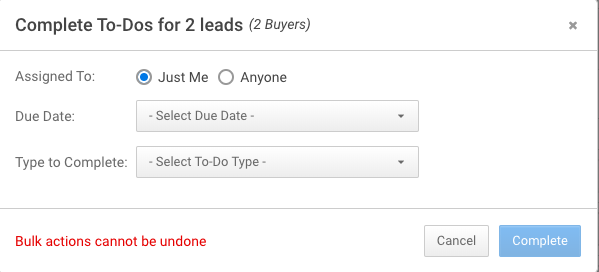Bulk Actions Release 8-2-18
We’ve got more bulk actions ready to help you get things done! Today we’ve rolled out two new actions bulk add/pause drips, and bulk complete to-do’s.
Add Smart-Drip: By selecting the Add function you’ll first be shown the number of buyer, seller, and buyer/seller leads selected. This is important, because it impacts the selection of available drip plans to choose from. For example selecting all three lead types will limit your choices to plans for “any” and selecting buyer leads will give you all available buyer drip plans. Please note that this is going to start the drip plan from the beginning as if you added the plan manually.
Complete To-do’s (available to admin users only) : Have a ton of old to-do’s clogging up your CRM? This handy feature will enable you to select a group of leads, and mark them complete! First select your group of leads > Select the date range of to-do’s you wish to complete > then select the type of To-Do’s (including all). Check that your list is accurate before confirming as bulk actions can not be undone.