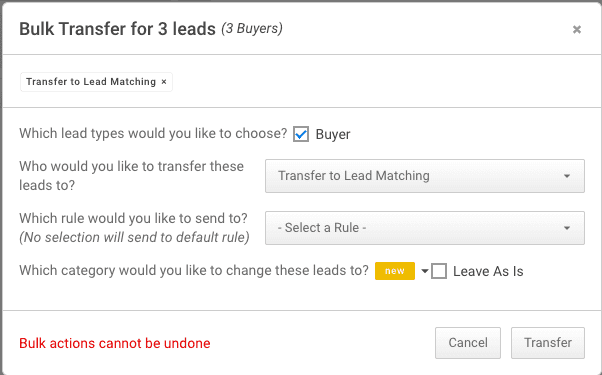Bulk Transfer into Lead Matching 9-24-19
Broker/Admins can now transfer leads into Lead Matching in bulk! This is a great way to take cold or existing leads in your database, and reassign them to the right agent/lender for the job.
Simply select your leads to transfer, Select “Transfer” in the bulk-actions menu, indicate if transferring the agent or lender, then select “Transfer to Lead Matching” in the drop down. Users have the option to use a specific rule or simply transfer into the next rule. Category selection is provided with the option to be left as is or changed upon transfer.
This feature is available to broker/admins on Grow and Advance level BoomTown platforms.