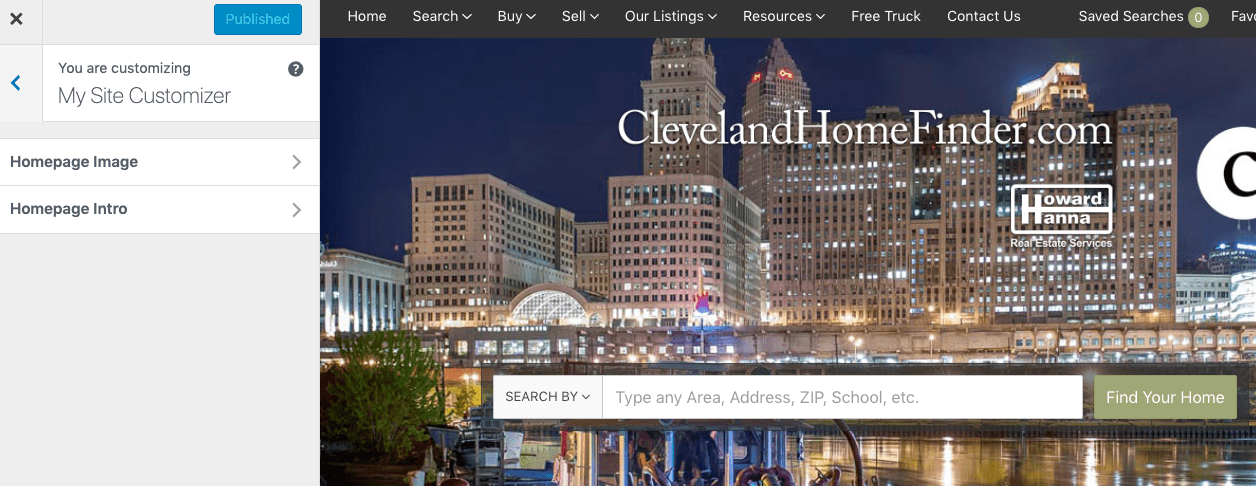Custom Agent Subdomain Homepages 5-22-19
Our Consumer Team has just released a new update designed to help Agents leave their own unique mark on their homepage. Introducing “My Site Customizer”! (for Grow and Advance platforms)
With permissions granted from the Broker/Admin role, Agent users can now customize their homepage background image and homepage text widget (including the photo that comes standard with it).
FAQs:
- How do I grant this permission to an Agent?
- Within the CRM, Broker/Admins must navigate to Admin > Users – Agents > Select an Agent.
- In the Agent’s profile, scroll to”Settings” and then “User Permissions,” and check “Allow customization of subdomain.” This will give that particular Agent access to the My Site Customizer tool.
- How do I customize my subdomain?
- Navigate to Tools > Launch WordPress > Click “Launch WordPress.” This will take you to the customizer screen in the screenshot example above.
- Note that Content Editors (as well as Blog Authors & Blog Contributors) need to click “Appearance” from your WordPress dashboard, then “My Site Customizer” to customize only your subdomain.
- Navigate to Tools > Launch WordPress > Click “Launch WordPress.” This will take you to the customizer screen in the screenshot example above.
- Can the Scout theme be customized?
- The Scout theme includes an interactive map as the default background, which cannot be changed. The homepage text widget and photo, however, can be customized.
Pro Tip: Be sure to use the recommended homepage background image size (2000×700) for the best results!