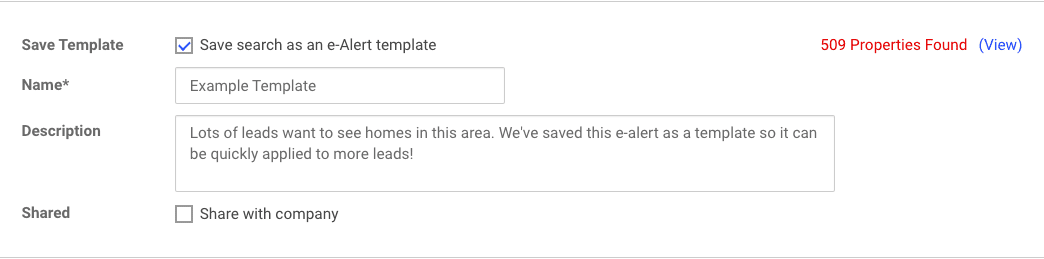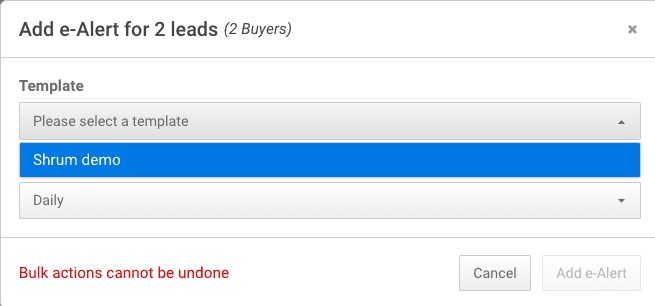e-Alert Templates 8-1-2019
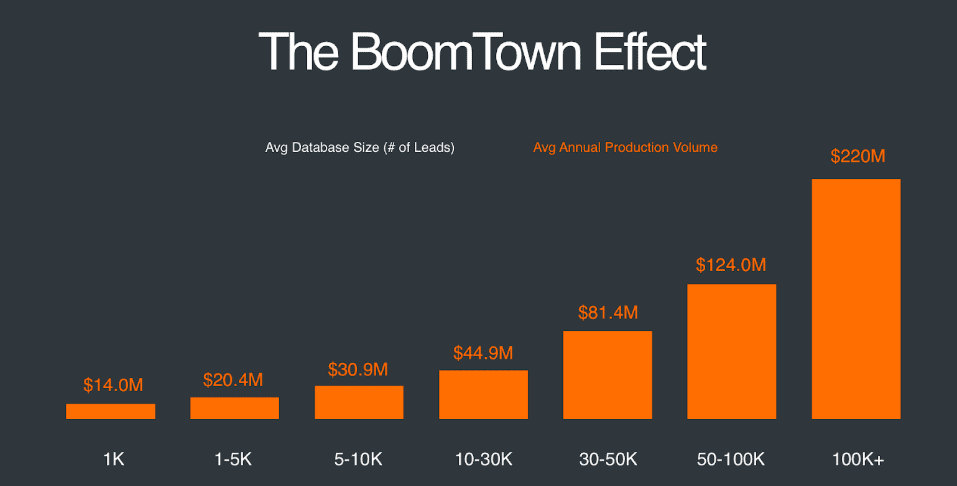
We’ve seen a positive relationship between the size of a BoomTown data base, and the production volume of the platform owner. More leads subscribed to e-Alerts = more opportunities for success!
e-Alerts are the #1 source of return traffic to your BoomTown website. They provide valuable listing data that nurtures leads into real opportunities. This is why it’s so important to make sure that EVERY LEAD is subscribed when possible to receive an e-alert.
Now adding customized e-alerts to leads is easier than ever thanks to two awesome new features. Introducing e-Alert Templates & Bulk Actions.
*bulk actions available only on Core/Grow/Advance platform tiers. Interested in upgrading? Just contact clientconcierge@boomtownroi.com for more information.
Getting Started: Templates
Creating a template is as easy as creating an e-Alert. Simply create a property search/alert, and use the new menu you’ll find at the bottom of the page.
1. Check “Save search an an e-Alert template”
2. Type a title and description (tip: use a descriptor in your titles this will make finding them easier when using bulk actions.)
3. (for broker admins) Determine if you would like to share this template with the company.
Now the template will be saved, and you can manage all of your templates by using the menu located under Left Navigation > Marketing > e-Alert Templates.
Bulk Actions
Core/Grow/Advance platform users can also add e-Alerts in bulk! Follow these simple steps to complete a bulk action.
1. Select 2 or more leads to subscribe to an e-alert.
2. Select “add e-alert” from the bulk-actions menu
3. Select a previously created template (please note there will be no option to modify a template from the bulk menu)
4. Set the frequency for the e-alert to be sent to these leads.
5. Click “add e-alert” and look for the notification on the bottom right of your screen.
Once the bulk action completes your leads will now have a new e-alert! This is an incredibly easy way to go back into your older leads in the database, and drive website engagement.
Template Ideas
e-alert templates are so much more than just a time saver. These templates can totally transform how you think about marketing/follow-up with your database. Think of e-alerts as an ultra-engaging way to drive activity where leads may have gone cold. There are endless possibilities for templates that can be created to appeal to different user types. Here are a few examples…
- Hot investment areas.
- Top school districts
- Waterfront properties
- Starter homes
- >20 min commute to a major employer
Remember to get the most “BoomTown Effect” from your database it’s important to leverage e-alerts as your subscription that keeps users coming back. Use the new features, and start adding some new e-alerts to your leads!