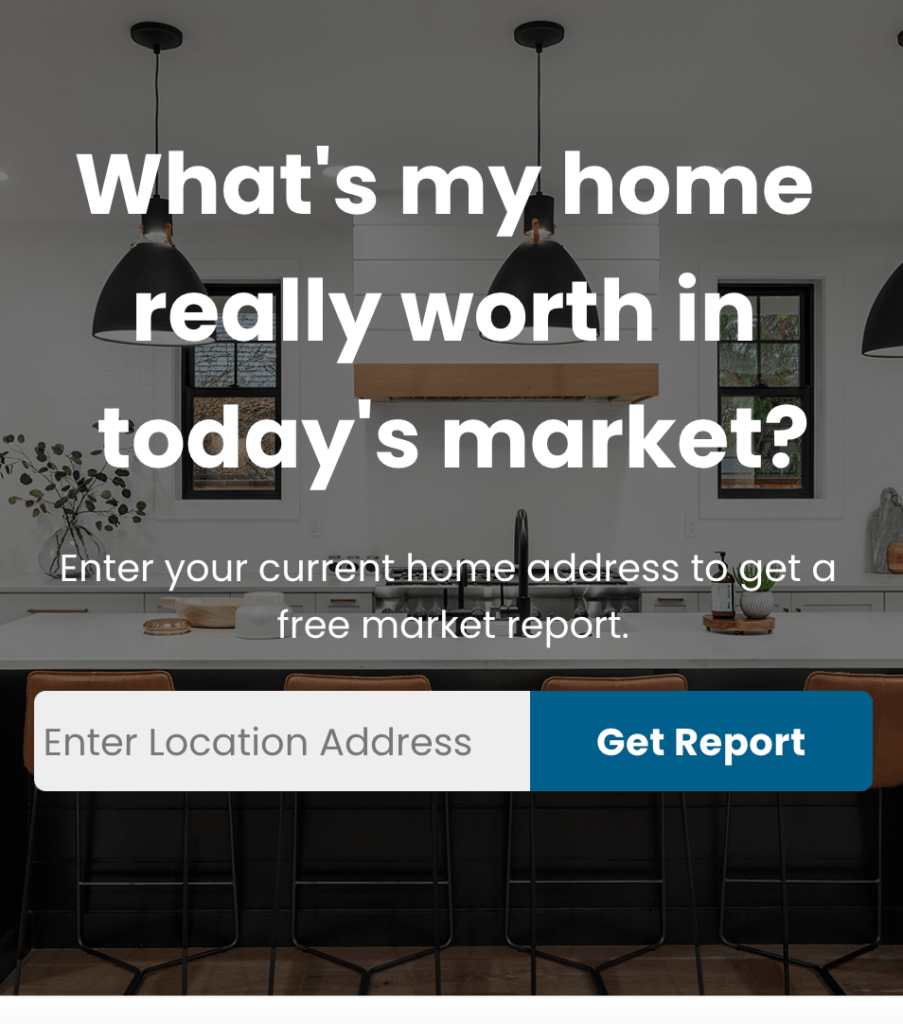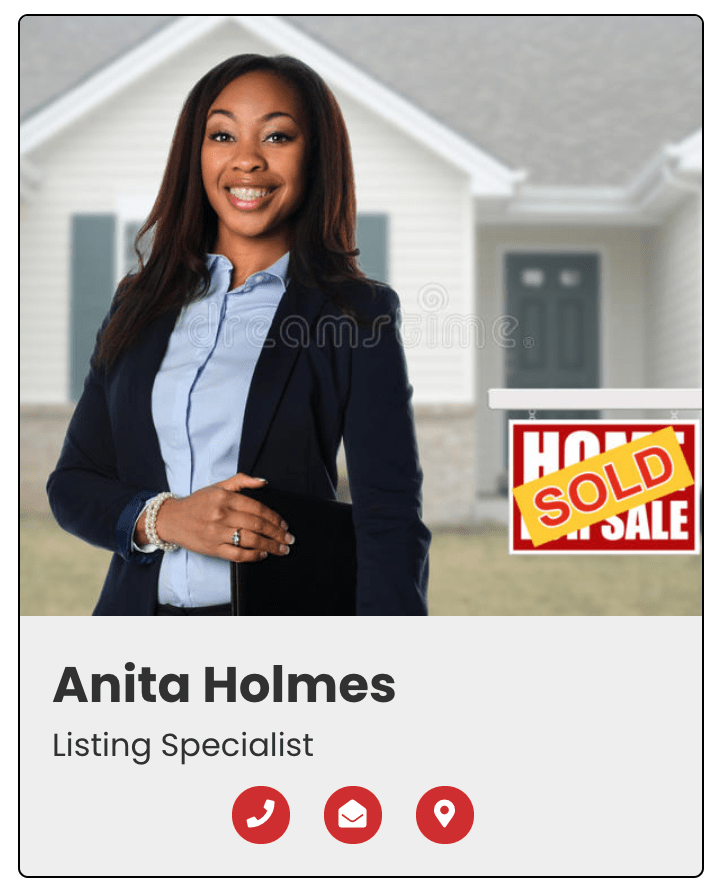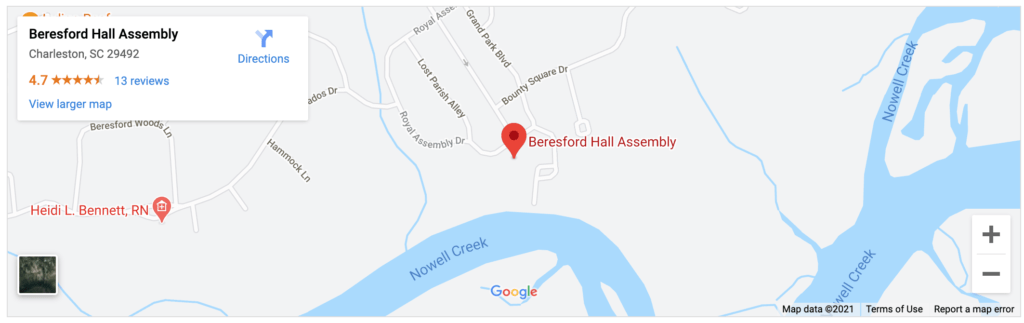Landing Pages, Page Templates, Block Editor, and More! 3-8-2021
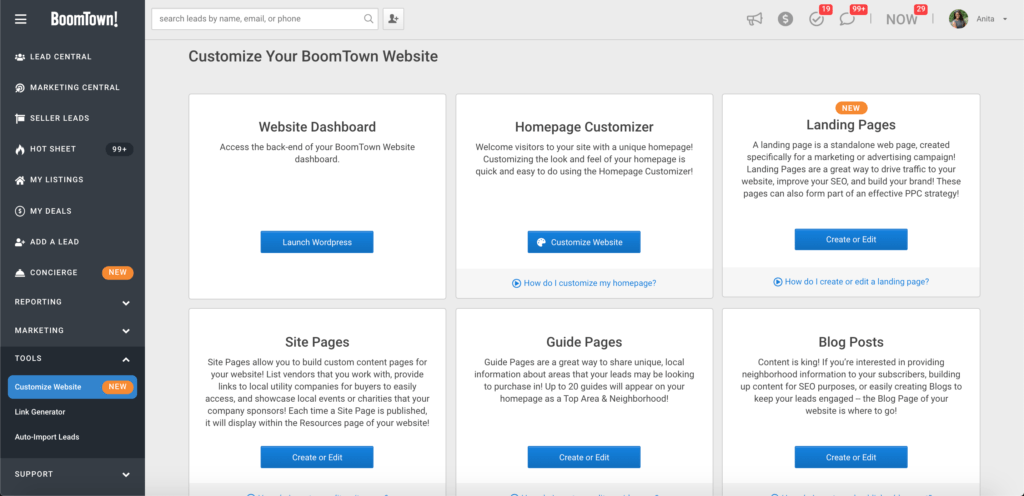
BoomTown is officially your one-stop-real-estate-marketing-shop, and it’s easier than ever to create custom content (that converts like crazy) for landing pages, site content, contact forms and more.
Our new tools are designed to take the guesswork out of content creation, so you can create professional-looking landing pages in seconds, edit site content in a snap, and leverage custom contact forms that capture information and help you drive conversions.
Register for our live virtual training workshops to see everything these custom content tools can do, and make sure you’re taking full advantage!
Landing Pages:
A landing page is a standalone web page, created specifically for a marketing or advertising campaign. These are a great way to drive traffic to your website, improve your SEO, and build your brand. They’re also part of an effective PPC strategy.
Now you can launch beautiful landing pages that generate leads and look great on any device, without any help from developers, designers, or IT.
For example, create pages to promote thematic campaigns like: Coming Soon Page, Seller Landing Page, Feature a Listing, Promote First Time Home Buyer Program or a Credit Repair Program
Page Templates:
Learn how to create a custom page template using frequently used page designs to increase efficiency.
We’ll also show you some premade BoomTown templates to get you started building out your custom content and landing pages. They’re guaranteed to look great, optimized to convert, and soon you’ll be watching the leads roll in.
Block Editor:
With the new page editor, customizing your page’s content, posts forms, layout, and branding is a snap. This is the tool you’ll use to build and design custom content on your website.
BoomTown Blocks:
- Agent Contact Block: The Agent Contact Block is a BoomTown block that can be added to any page to insert agent or lender contact information.
- Map Block: The Map Block inserts a Google Maps view for a location that you have set!
- Home Valuation Block: The BoomTown Home Valuation Block allows visitors to get their current home value for a property with just the click of a button!
- Shortcode Block: The Shortcode Block is a BoomTown specific block that allows you to add different widgets to your pages!
Contact Form Blocks:
- Standard Contact Forms: Quickly add a contact form to your pages by adding the new form block. This form will allow your visitors to enter their name, email, and number that will link in the CRM making sure you have the most up-to-date information for the lead!
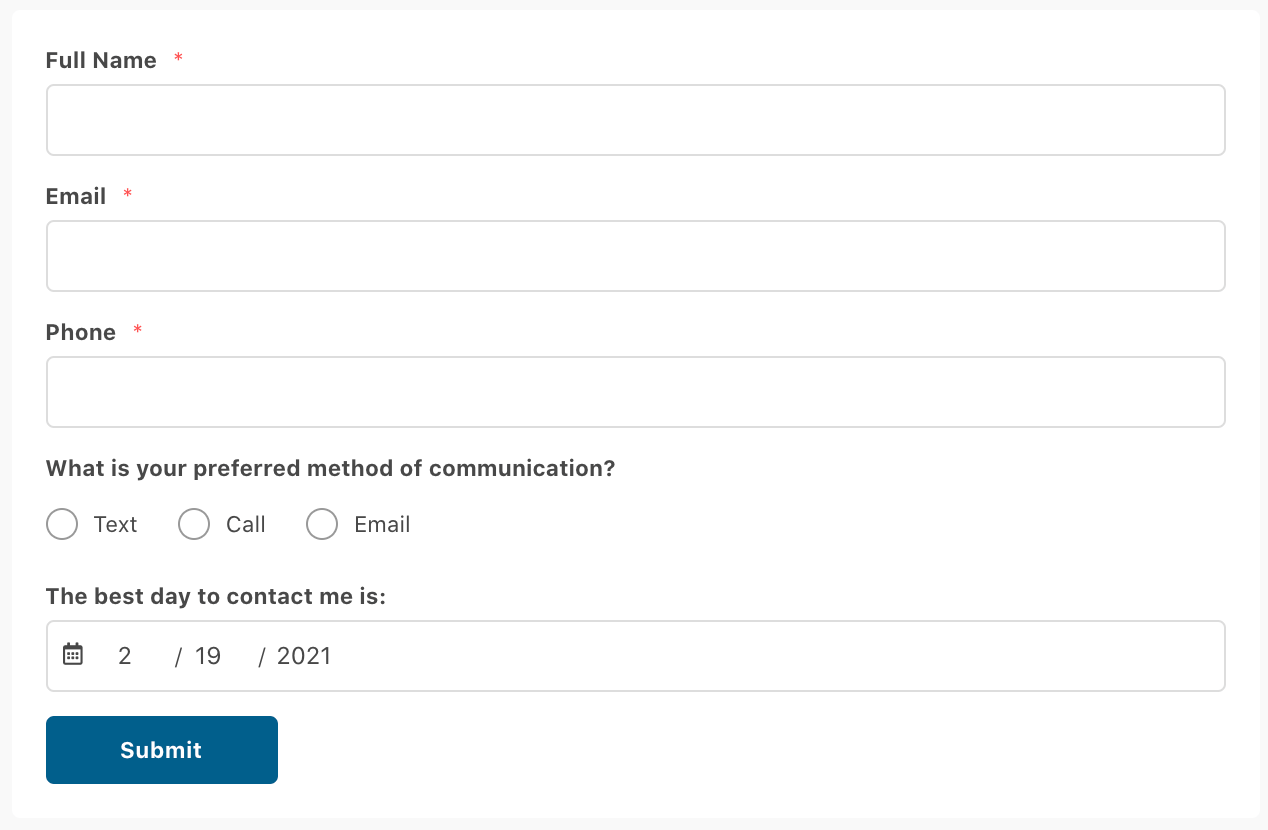
- Custom Contact Forms: With custom contact forms, you’ll be able to not only capture the visitor’s name, email, and number, but you will also be able to add other fields using blocks! Make your contact forms as unique as you’d like and use that information for the next time you reach out to the lead!
- Schedule a Tour Form: The Schedule a Tour contact form allows visitors to easily schedule a tour from your landing page. Leads will enter their name, phone number, and email but will also have the ability to enter a message, if they’d like to tour this home in person, and their preferred date and time.
The possibilities are endless and the opportunities await!
Don’t forget to register for our live virtual training workshops to see everything these custom content tools can do!