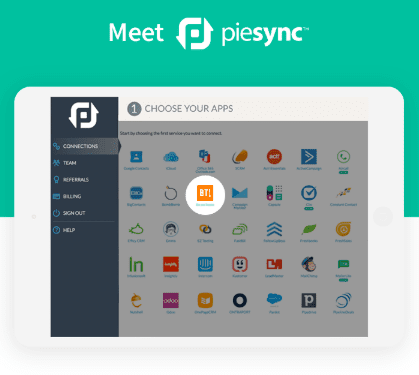PieSync Integration 7-30-19
We’ve got a new integration partner! Introducing PieSync. PieSync allows you to create a 2-way sync across all of your business apps and devices.
How-To: Setup
While there are thousands of options available for integrations within PieSync, the general framework when creating an integration is to:
- Select an app you’d like to use
- Authorize both applications
- Create or define Filters and Actions for the app
- Create or customize Field Mapping
For example, with Mailchimp: the setup could be, when a user completes a form in Mailchimp — create or update lead in BoomTown, update source and lead.
To setup a sync in BoomTown simply click on Profile > Integrations and use the login/sign-up links to get started. Visit https://www.piesync.com/boomtown/ to view all of the available syncs.
*An important note for KW Command Sync Users. Broker/Owner permission is required to enable this sync on your platform. Please use this Request Form so we can enable this on your platform, and ensure you are able to use the Sync!