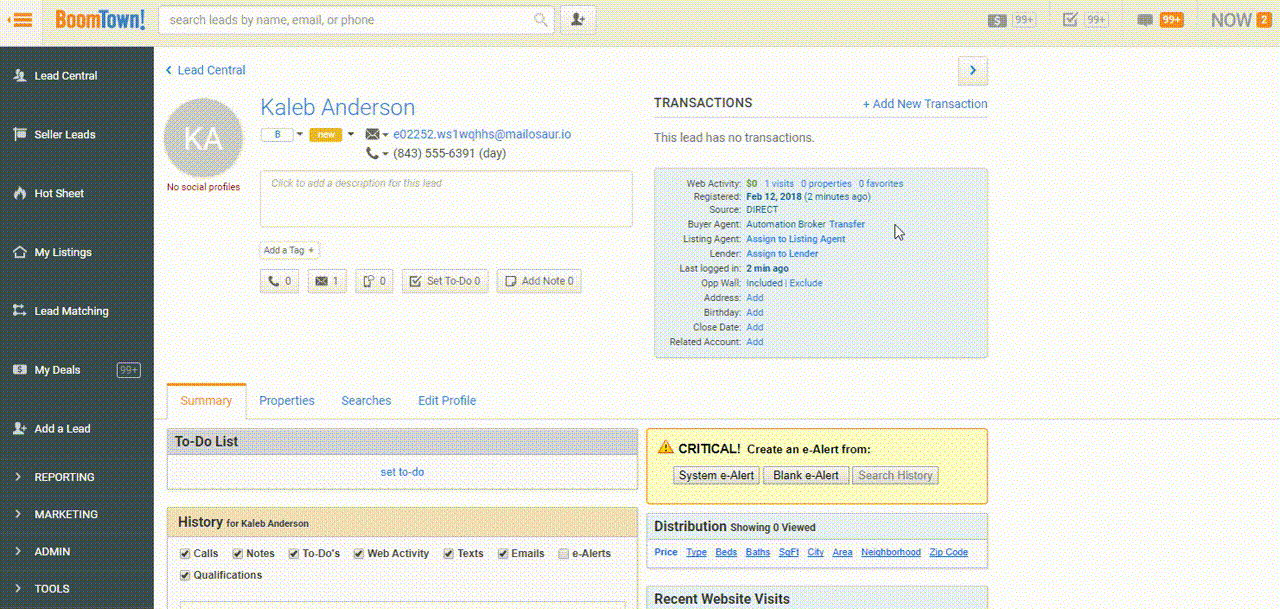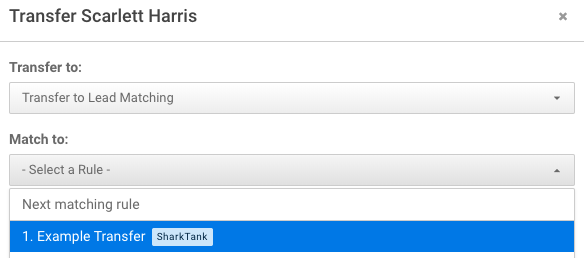ReMatching 2-19-18
We’ve taken our Lead Matching engine to the next level by introducing Rematching also known as a transfer into Lead Matching.
For ISA focused teams, or any model that requires leads to be handed off this enables your platform to be much more flexible in how transfers are accomplished. Now leads can be transferred into a rule or into the lead matching set of rules.
Example: ISA qualifies the lead, and “Transfers into Lead Matching” then selects a rule with 3 agents who would be the best fit to work the lead.
Rules for transfers can be setup to work as a Round Robin or even a Shark Tank! That means you can transfer a a qualified lead into a tank of agents. Filters are no longer required when creating rules. This means that a rule can simply be “Team A” and contain any number of agents on a round robin or shark tank, without any specifications for location, price, or source.
Think of blank rules like groups; where you can create any type of group simply for transfer scenarios only. If you prefer to use the filters to sort leads; then a lead can simply be transferred into “Lead Matching” and it will skip the first rule (which likely brought it to the ISA) and follow the steps until a match occurs.
Best Practices
Keep it simple! Don’t overcomplicate hand-offs to start. If using an ISA then first create a “blank rule” that contains just the ISA and put this at the top of your Lead Matching Rules. Example pictured below…
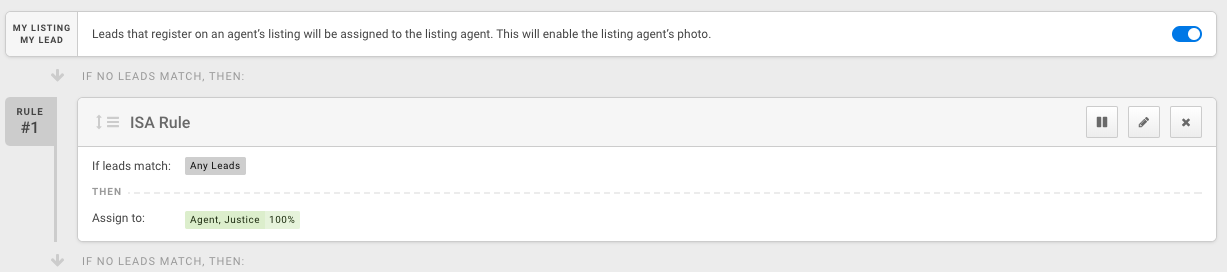
As you can see above “any leads” will be matched to our ISA “Agent Justice”. This means 100% of newly registered leads are assigned to the ISA.
Execute a transfer
Now that we have qualified Scarlett we’re ready to transfer her to a group of agents. By selecting transfer to lead matching then a rule “Example Transfer” we can pass the lead to that group of agents. We can see in the menu that this rule has shark tank enabled. The agents will need to call/text Scarlett to claim the lead for themselves.
Pro Tip!
Rules for transfers and registrations are both combined in lead matching. Why is that important? If you create a rule just for transfers (a blank rule with 3 agents for example) be sure to move this rule towards the bottom of the priorities. If it’s at the top then any lead who registers that comes to that rule will go straight to those agents. It’s best if using an ISA to create a rule, and place it at the top to prevent a lead going directly to an agent.