Smart Drip Bulk Settings 12-4-18
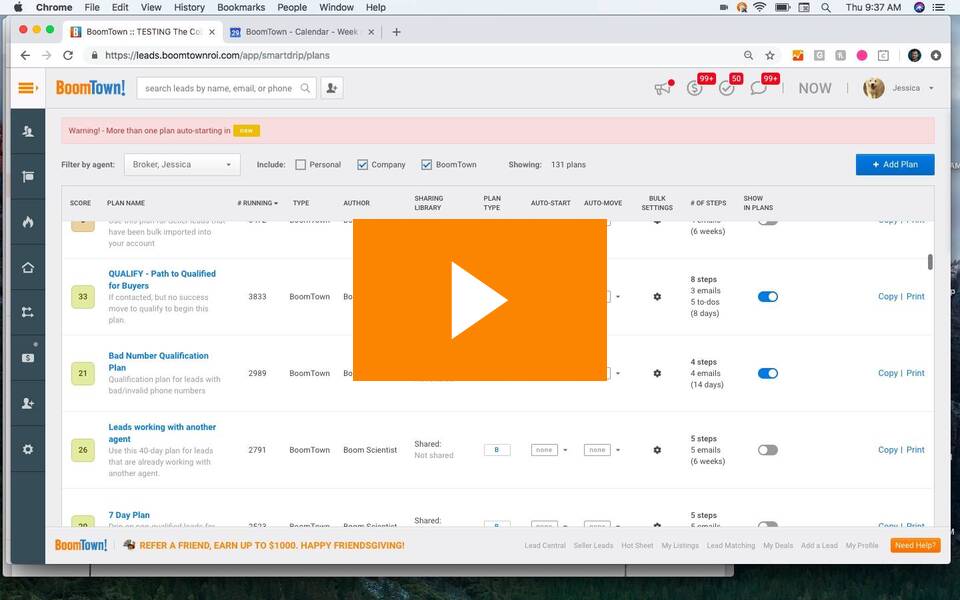
We’ve given the smart-drip management page a fresh new look with the addition of some new bulk functionality for admins!
New Interface
- Infinite scroll (no more clicking to the next page to find the plan you need)
- Sortable columns: Click any column to sort plans by column data.
Bulk Settings for Broker/Admins
Click the gear cog under bulk settings to open a new modal that allows admins to quickly see the status of a particular plan, all agent auto start/move settings, and gives the ability to adjust the auto-start/move for all agents on that particular plan.
Do keep in mind this is for BoomTown and Company plans only (can not bulk adjust a personal plan), and a red warning message will display if that agent already has a plan in that auto category indicating that an overriding change is about to be made. Agents & brokers will receive email notifications that the change has occurred to keep a record. Watch the video above for a quick demo!