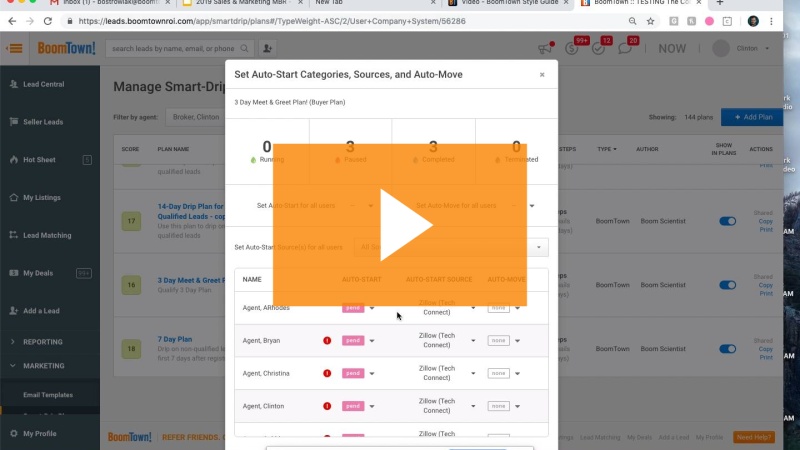Smart-Drip Source Triggers 3-25-19
Have you ever wanted to setup a custom intro text, and have it sent to leads from a certain source? Now you can! Introducing Source Triggers for Smart-Drip.
(available on Core/Grow/Advance Platforms)
Watch the video above for an in-depth walk-through with important tips for setting this up!
A few key notes from the video…
Auto-Start Required: To enable source triggers an auto-start category must be added. If the category is removed then the sources will be deleted as well. Sources can NOT be added without an auto-start category.
Broker/Admins should use the bulk settings tool: If you want to setup source triggers it’s advised that you use the “Bulk Settings” tool to add the plan, and set the auto-start + source. This ensures that the settings are applied to ALL agents, and gives you an overview. If you use the “edit” plan button or simply add a new plan this will not apply the settings to all users.
Tip: Spot check a few agents from the drop down on the manage drips page, and scroll to the plan. Make sure that multiple agents have the sources listed in the manage drips page.
Sharing an Auto-Start Category: In many cases you may see a red “warning” message to alert you that 2 plans share a plan auto-start.
Example: I have 1 plan auto-starting in NEW for “All Sources”, and another plan auto-starting in NEW with sources Zillow/Zillow Tech-Connect. In this example leads from any sources other than Zillow will use the “All Sources” plan, and leads from Zillow will go through the Zillow plan. The system will choose one of the two plans to avoid auto-starting both plans at once. Make sure that you do not have the same source on any plans that share the same auto-start category. Doing so will cause 2 plans to start at once on the lead. This also applies to “All Sources”
Agents & Personal Plans: If agent users wish to add a source to an existing plan simply use the “edit” menu on any plan you have permission to edit. Please note that personal plans could conflict with company plans added by the broker. Make sure you do not have 2 active plans on the same auto-start category that share a source.
Need a plan to get started! Click Here For A Pre-built Plan! Designed for leads that are Auto-Imported. Just add your own sources!