Text in Smart-Drip 2-27-18
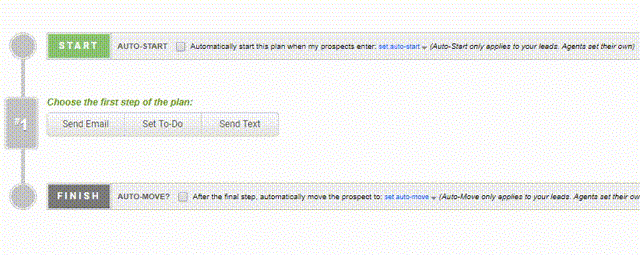 Big News! You can now add text based steps into your Smart-Drip plans! Set them up to auto-send when leads register in the New category or use them to help in the follow up process. Texting is proven to get great response rates in comparison to phone/email contact attempts.
Big News! You can now add text based steps into your Smart-Drip plans! Set them up to auto-send when leads register in the New category or use them to help in the follow up process. Texting is proven to get great response rates in comparison to phone/email contact attempts.
How It Works
Setup is super simple. Simply create a step for an existing Smart-Drip Plan, and select the “Text” option.
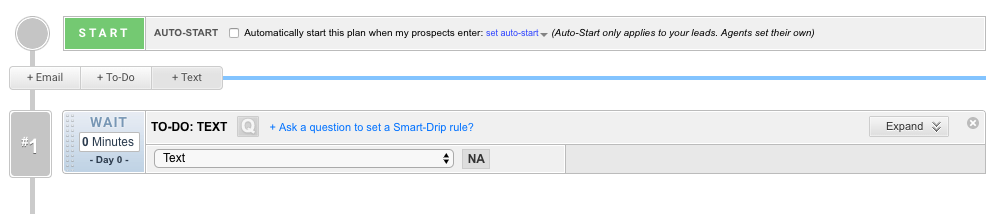
Once selected you can choose to either 1. create a new message from scratch or 2. select an existing template. Finally set the timing for which you want this step to take place relative to the plan.
Automation is a powerful tool!
Be careful when implementing this feature. Texts can get a users attention quickly, and we want that to be for the right reasons. Take note of auto-starts running, and be aware of potential other plans or user activity that may be happening with a lead. This applies to transfers as well.
We’ve added a few safe guards to keep things easy…
- Dark Window: No Text will be sent from 9:00pm- 9:30am based on your platforms timezone. If a step occurs during this window we’ll wait to send until the following day when it opens back up.
- Only 1 auto-text per day. This prevents disruption with a user, and duplication issues. Only 1 text will occur per day.
- Auto-Pause if text reply is detected. This box is auto-checked and can NOT be undone. Why? If a user responds we don’t want to have a machine send a canned message that doesn’t match the conversation. This also prevents potential SPAM issues.