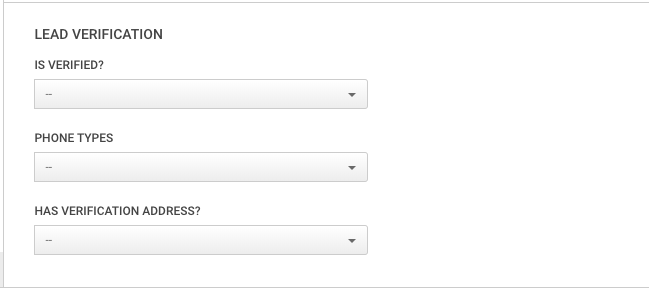8-28-18 Lead Verification Filters
Now that we’re providing more information with every lead that registers through your BoomTown site; we’ve take the steps to make this data easy to filter.
You’ll now have 3 total filters to work with under the “Verification” tab of Advanced Lead Filters.
Is Verified: Filter by leads that have been successfully or unsuccessfully verified.
- Verified
- Unverified
- Invalid
Phone Types: Filter leads by phone type. Tip: you can also adjust phone type manually on lead profiles that were imported previously to make them filterable.
- Mobile
- Landline
- VOIP
- Unknown
Has Verification Address?: With some verified leads additional address information is available. Filter these leads by “yes” to uncover potential listing opportunities! Don’t forget to leverage our RPR integrations to match the verified name to the property, and get important info such as time in the home, and mortgage status.
- Yes
- No